 |
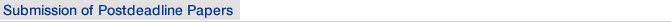

A limited number of papers will be solicited for presentation in the final session of the conference on April 26. Please send ONE page camera-ready manuscript in PDF format to the following address:
ap-mwp2006@ilcc.com
The deadline for submission is 16:00, April 24, 2006, Japan Time.
The paper format is the same as that of regular papers. If the paper is accepted, the manuscript will be printed in the handout materials distributed at the conference.
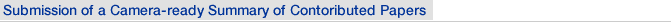

Submission deadline: November 10, 2005
Please send your paper(s) by e-mail to ap-mwp2006@ilcc.com
Prospective authors, reporting on the related topics, are invited to submit camera-ready papers (at least 2 pages long and maximum 4 pages) to AP-MWP 2006. Submitted papers must not have been previously published or currently submitted for publication elsewhere.
Please find below the Guidelines and Instructions on how to prepare your paper(s).
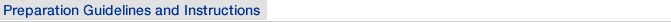

| - LANGUAGE |
All papers must be in English. |
| - LENGTH |
The paper must be at least two (2) pages and not be longer than four (4) pages. |
| - FILE |
Files must be submitted in PDF format, where the size must not exceed 1 MB. |
| - FONT |
Times New Roman font. Follow the format below for the font size of each section. Do not use any 2-byte-font characters for text or illustrations. |
| - FORMAT |
The paper must be in the following format:
*Please use the template files for your convenience (PDF, Word). |
| |
 |
A4 size |
 |
Use black font only. |
 |
Paper title: Center the paper title at the top. Write in 18-point size Bold font. Capitalize the first character of each word, as shown in the template. |
 |
Author's name(s), affiliation(s) and contact information: Center them below the paper title. Write in 12-point size font. |
 |
Abstract: Use 9-point Times New Roman Bold font for the abstract. Place it at the top of the left-hand column and try to keep the length of your abstract to 100 words or less. After the abstract, you may list about 5 to 7 key words. |
 |
Body of your paper: Use 10-point size font and set your line spacing at 12 points. The body of your paper should be single-spaced and formatted into 2 columns. |
 |
Headers, Footers or Page numbers: Do not include headers, footers or page numbers in your submission. These will be added when the publications are assembled. |
 |
Major sections: Each major section begins with a Heading in 10-point size font centered within the column and numbered using Roman numerals (except for ACKNOWLEDGEMENT and REFERENCES). |
 |
Subsections: Denote subsections with left justified 10-point Italic. Order them with capitalized alphabetic characters (A, B,...) |
 |
Margins: The left and right margin must be 25mm wide. The top and bottom margin must be 25mm wide. (Except the first page with 30mm to the title top.) |
 |
Equations: Equations should be centered in the column and numbered sequentially. Place the equation number to the right of the equation within a parenthesis, with right justification within its column. |
 |
Tables/Figures/Images: All tables/figures/images must be centered on the column (or page, if the figure spans both columns) and must be placed within the paper margins. Every table/figure/image must be captioned and numbered (e.g., "Table 1" or "Figure 2"). Captions must be 9-point size font and be placed directly below each table/figure/image.
Do not use any 2-byte-font characters for text or illustrations.
All half tone or color illustrations must be clear when printed in black and white. Since the printed proceedings will be produced in black and white, be sure that your images are acceptable when printed in black and white. |
 |
The 2 columns on last page should be made as close as possible to equal length. |
 |
References: When referencing a journal article [1], a conference digest article [2] or a book [3], place the reference numbers within square brackets. To simultaneously cite these references [1]-[3] use the format just demonstrated. The reference list is the last section and references are listed in the order cited. |
|
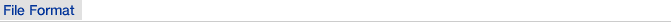

When generating PDF format, use Acrobat distiller to create at least the press quality PDF files. Do not use Adobe Acrobat Writer to create the file. Please always choose the following options:
 |
All fonts should be embedded (Very important!): Please be sure that you embed all fonts that are being used. If you do not embed fonts, the PDF reader will substitute whatever fonts it thinks appropriate on the reader's computer, and that can result in significant differences between your intended output and what the reader observes (particularly with symbol and multilanguage fonts). To embed fonts when using Acrobat Distiller:
1. Start Acrobat Distiller.
2. Go to the Settings menu and select Job Options.
3. Select the Fonts tab and select Embed All Fonts.
4. Click OK.
|
 |
600dpi resolution (minimum): For graphics it is best to use EPS (Encapsulated PostScript) files rather than bitmaps, GIFs, or JPEG images. |
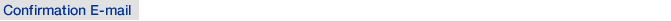

After the Secretariat receives your paper(s), a paper ID will be issued and be informed to you by e-mail. If you do not receive this confirmation e-mail within two days after submitting your paper, please contact the Secretariat below.
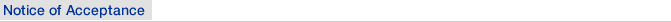

Your submitted paper(s) will be perused by the Technical Program Committee and be determined whether it will be accepted or not by mid-end December 2005. We will notify the results via e-mail.
If you have any further inquiries, please contact:
 |
 |
 |
 |
AP-MWP2006 Secretariat
c/o ILCC Co., Ltd.
E-mail: ap-mwp2006@ilcc.com (H. Kachi / M. Asai)
Tel: +81-3-5562-3661
Fax: +81-3-5562-3666 |
 |
 |
 |
 |
|
 |
