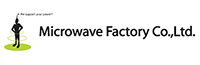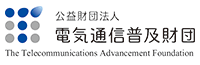Paper Submission
Submission Instruction
- 2016 International Symposium on Antennas and Propagation
- Submission Deadline: 22 April 2016 at 05:00 p.m. May 5, 2016 at 23:59 JST May 22 Sunday at 23:59 JST
- *Prospective author(s) must submit a final camera-ready paper in PDF format, including all texts, references, figures and photographs.
- *Please note that those who do not agree to transfer the copyright to the IEICE cannot submit papers. To see the IEICE Provisions on Copyright, please click HERE.
- Paper Preparation- Making the PDF file
-
- Author(s) must prepare a two-column paper in English. Paper must be two pages of A4 size in length, including all texts, references, figures and photographs. Any submitted paper that exceeds two pages will be rejected. The first page must include the title of the paper, author(s), affiliation(s), address, and article text. Detailed format information is available in Microsoft Word format. (Microsoft Word format).
The paper should consist of original and previously unpublished work, including specific results. - To avoid unexpected troubles in reviewing process, two-byte characters such as Japanese, Chinese, Korean etc. fonts cannot be used for both figures and texts.
- When you make your PDF file, please remember to maintain quality when compressing graphics and images.
- Your artwork must be included in the article. If you are using digital photographs, use a resolution of 600 dpi or less. Please provide the best quality of photographs and illustrations possible.
- Color images can be included in your camera-ready paper because the accepted paper will be distributed as PDF-files in CD-ROM.
- The file must be smaller than 3 MByte.
- Please submit your camera-ready paper in PDF format; do not encode or compress the file.
- For Distiller Users:
- Select "Print Optimize" or "Print" in the job option.
This selection is usually enough to keep the file size smaller than 3MB while maintaining graphics and images quality good enough for printing. - If the file size exceeds 3MB, change the dpi or compression level setting under the Compression tab of Job Options to reduce the file size.
- Select "Print Optimize" or "Print" in the job option.
- For Everyone:
The easiest way to create a PDF document from your Word file with all fonts properly embedded and subset as required is to direct Word to export an ISO 19005-1 compliant (PDF/A) file. Follow these steps (native in MS Word 2010 and above, or as an add-in in MS Word 2007):- Select“Save As”→“PDF or XPS” in Word.
- Select “Options,” and ensure that “ISO 19005-1 compliant (PDF/A)” is checked.
- PDF conversion or check:
All submissions will be electronic and in IEEE Xplore-compatible PDF format (*.pdf). Embedded Type 1 or True Type fonts are required in the submitted PDF file as subset fonts. Type 3 fonts (bitmaps) will not be accepted.- Click for IEEE PDF eXpress. Conference ID: 36732XP
- Create IEEE PDF eXpress account.
- Upload source file(s) for Conversion; and/or PDF(s) for Checking.
- Use IEEE PDF eXpress to attain IEEE Xplore-compatible PDF(s).
- Upload a PDF file that was accepted by e-mail sent from IEEE PDF eXpress.
- Author(s) must prepare a two-column paper in English. Paper must be two pages of A4 size in length, including all texts, references, figures and photographs. Any submitted paper that exceeds two pages will be rejected. The first page must include the title of the paper, author(s), affiliation(s), address, and article text. Detailed format information is available in Microsoft Word format. (Microsoft Word format).
Guidance of Online Submission
- Before Input
-
- The contents (paper title, the name of author(s), the affiliation(s), abstract, keyword(s)) input in the on-line submission form are directly registered in the database through internet and will be used to make the program book and index.
- The input data cannot be changed after the deadline.
- The fields with * are required.
- Fill in one form per submission.
- Please enter your E-mail address correctly. (Otherwise you can not receive e-mail confirmation.)
(All notifications will be sent to the presenting author by e-mail.) - Please read "Notice for On-line Submission Form" at the bottom for correct input.
- I. New Submission
-
- Click the button below. Submission form will be displayed.
- Complete the form, and upload a document file. Then, click the "Confirm submission details."
- Check the data displayed and click "Proceed to submission" to complete your submission. The Author ID and Paper ID will be issued.
- Once you successfully complete the submission, an automatic confirmation e-mail with the Author ID, Paper ID and the password you input will be sent to the registered e-mail address.
-
- *A regular author can submit two papers at most, and a student or retired author can submit only a paper.
- *Student authors who apply to Student Paper Awards (SPA) must select poster presentation. For detail of SPA, please click HERE.
- *If you do not receive the confirmation e-mail, please contact the registration desk below by e-mail.
- *Please take a note of password you input and the issued IDs. You will need them for revising the submission data and your paper file. You will be asked to input your Paper ID on “Online Registration” for the Conference.
- II. Check and Revise the Data
-
- Click the button below. Input your Author ID and password to login. Your submission data will be displayed.
- Check and revise the data and document file. Then, click "Confirm submission details."
- After checking the information displayed, click "Proceed to submission" to complete your submission.
- After the submission is completed, an automatic confirmation e-mail with your Author ID and password will be sent to the registered e-mail address.
-
- *After the paper is accepted, author(s) cannot revise it.
Check & Reviseclosed
- Notice for On-line Submission Form
-
- Please don't use the "Back" or "Forward" buttons on your browser.
- Input in one line. (Do not insert a line break.)
- Setting up usage environment Click for detail
Recommended Browsers
- Windows: Internet Explorer 10.0 or later.
- Macintosh: Safari 8.0 or later.
- Java Script must be enabled in your browser setting.
- User's private information entered into this site is protected by SSL.
*SSL (Secure Sockets Layer) is a security protocol for transmitting information with an encrypted format over the internet. - Your browser must be set to accept cookies to use this system.
- About letters and formatting
Use the only following 1 byte alphanumeric characters.
(A to Z, a to z, 0 to 9, and !#$%'()-=+~{}?,.;:@[]*_/^)
If you need to use other characters, please type the appropriate codes with reference to the below
Refer to the Special Character Code List- *Do NOT use other formatting codes for specific letters.
- Paper Submission Desk
-
- Okinawa Congress Corporation
- Email: isap2016@okicongre.jp